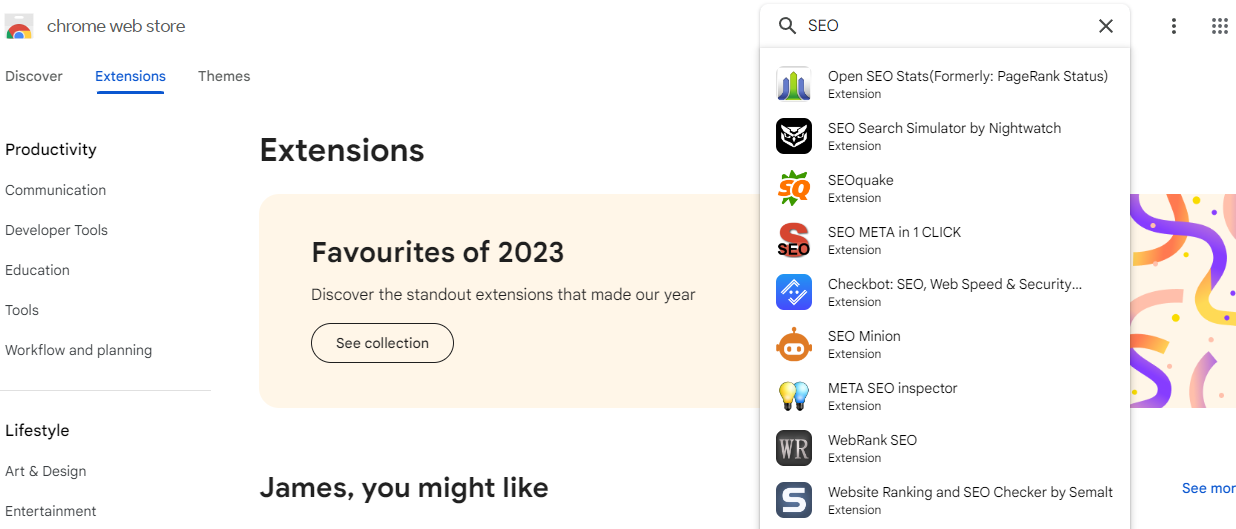If you are in the SEO field you know how important Chrome extensions are.
Chrome extension made our lives easy by providing some useful features that we need during on-page SEO, off-page SEO, technical SEO, and local SEO.
In this blog, I will talk about some of the Chrome extensions I use while I do SEO work for my website or while working for a client’s website.
If you want to know the best SEO extension for Chrome you can find it on Google this list is all about those extensions that I use they may and may not be popular.
If you read this blog, you already know the Chrome extension’s meaning, where to install it, and how to add the Chrome extension to your Chrome. So without wasting your and my time let’s start the blog.
1. SEO Meta
First in this list is SEO Meta this is the Chrome extension that I use the most.
This SEO extension is useful if you want to know about the meta title, and meta description of the page. It also tell you what the canonical of the page and you can also see the URL of the page.
You can also see the header tag of any page i.e. how many h1, h2, h3, h4, h5, h6 a page have.
This extension is used for one of my blog “Most Beautiful Indian Actresses In 2024”
Now if I want to know about what will be the h1, h2, and h3 of the page. As you can see my h1 is the most beautiful Indian actress in 2024, my h2 is the names of Indian actresses which are Deepika Padukone, Aishwarya rai, and so on.
The third tab of this extension is related to the image tab where you can see all the images used on the page. You can also see what is the alt text of the image and what is the title of the image.
2. Schema Builder for Structured Data
Next in the list is schema builder. This extension is used to see the schema markup used by the pages. As you can see for my this blog i had used various schema like article schema, logo schema, image schema and many more.
And one more useful feature of this is that you can easily use that schema and edit it according to your website you just need to click on view markup. This is what you will see and than you just need to copy it and edit it and past it on your website.
3. Moz
Third SEO chrome extension is Moz bar Which is used to see the DA, PA and Spam score of the website.
But this is not the only thing the moz is used for. If you dont know the moz is also used to know about the no follow and do follow link on the page and the meta robot of the page.
To see the no follow and do follow links you need to click on the pencil icon and that open a drop down menu where one is to see the follow link and the other is to see no follow links.
As you see the green colour is for the follow link and the pink colour is the link where i add nofollow tag.
Also there is a feature on this moz extension which tell you weather the page where you add the link got index or not. As you can see there is meta robots in the page analysis report where you can see a index and follow tag
But if you try to link a website that adds a noindex nofollow tab on the page then your link will not crawled by Google and also that page is not indexed because the owner of the page added noindex and nofollow tag on the page. So this SEO extension also tells you before creating a backlink whether this website is useful for you or not.
4. Urban VPN
Next in the list is Urban VPN which you can use while you check the position of your keywords in other countries than yours.
I like VPN because in this VPN you get the access of 78 countries for free and also there in no need to create an account on the VPN website.
5. Grammarly
Next in the list is Grammarly which is used to proofread the text. You need to install the Grammarly extension on your chrome create account on grammarly and activate it.
Then it automatically proof read the paragraph. Grammarly also give you the text suggestions.
Like you can see from the below screenshot i had grammarly installed on my chrome and when i write this blog it tell me the mistakes i make and also give me suggestion. The mistake are undersigned with red colour and suggestions are underlighed with blue colour.
6. Google Translate
Google translate is extension by google which is made by google and it is helpful if you read a blog which is not in your language and you can then translate that page in your language.
Let me show you a example. So let say my mother tongue is hindi and i am reading a blog which is in english. I want to read that blog but i am unable to understand english language.
So now i need to install the google translate extension on my chrome and it can automatically translate the page from english to hindi as you can see from the two screenshots below.
This is one of my blog about 5 Backlinks To Build In 2024 and this screenshot is before using the google translate on this page.
The above screenshot is after using the chrome extension and as you can see the page is translated to the hindi language.
7. SEO Quake
Next in the list is SEO Quake which i used when i want to know the rank of my keywords in the SERP
As you can see when i search for the keyword best backlinks for 2024. My blog about best backlinks for 2024 is ranking on 57th position.
The 57 number that is visible in the front is because i have seoquake extension installed on my browser.
If i dont have this extension then i had to manually count the number to know the position of my website for this keyword.
Conclusion
I had 7 more extensions to tell you but as of now I have some more important work to do but you will get to know all the 14 extensions by sunday. Till then work hard. Stay hard.